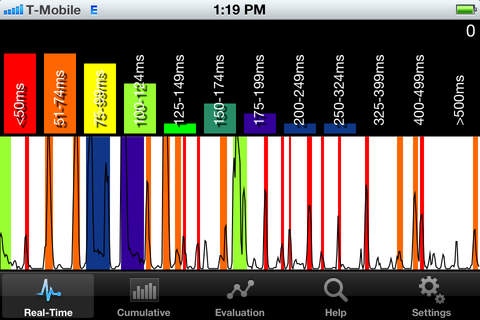MPiStutter 1.3.2
Continue to app
Paid Version
Publisher Description
MPiStutter supports Modifying Phonation Intervals (MPI) stuttering therapy. It analyzes the user's vocal fold activity and trains him or her to eliminate too-rapid speech elements and speak fluently at a normal speaking rate. Because MPI stuttering therapy can be done on a computer without the presence of a speech-language pathologist, the therapy is uniquely suited to mobile devices such as the iPhone. MPiStutter moves stuttering therapy out of the speech clinic and into situations of daily living. In a study of MPI stuttering therapy published in the American Journal of Speech-Language Pathology, 17 adults were assigned to MPI and 10 were assigned to prolonged speech treatment (a.k.a. fluency shaping therapy). Of the 17 MPI participants, 11 (65%) were successfully treated. Of the 10 prolonged speech participants, 3 (30%) were successfully treated. In other words, MPI participants were more than twice as likely to be successfully treated. In a related study of MPI stuttering therapy, brain imaging of twelve successful participants and nine unsuccessful participants associated decreased activity in the putamen and claustrum area with stuttering therapy success. The putamen area of the brain is associated with phonation and motor learning and control. The function of the claustrum area is unknown. The screenshots show how MPiStutter measures the duration of phonation intervals. Phonation intervals are the periods of time your vocal folds vibrate to produce vowels and voiced consonants, delineated by voiceless consonants and pauses. The first screenshot shows very short phonation intervals (under 100 milliseconds) color-coded red, orange, or yellow. These short phonation intervals indicate stuttering or too-rapid speech that precedes stuttering. The second screenshot shows abnormally long phonation intervals color-coded blue or purple. These indicate fluent but abnormally slow speech, which characterize prolonged speech stuttering therapy (also known as fluency shaping or smooth speech). The third screenshot shows fluent speech at a normal speaking rate. The green phonation intervals show the user that his or her vocal folds are moving neither too fast nor too slow. Note that normal speech contains a some shorter (red) and some longer (blue) phonation intervals. Normal speech constantly changes speed, volume, and prosody (emotional inflection). As long the user produces a large percentage of green phonation intervals he or she will speak fluently and sound normal. MPiStutter also provides auditory feedback so that the user can have a conversation without looking at the screen. Short (red) phonation intervals switch on the user's voice in earphones, delayed a fraction of a second (delayed auditory feedback or DAF). DAF induces slow, fluent speech in stutterers. When the user is speaking fluently at a normal or slow speaking rate (indicated by green or blue phonation intervals) the DAF switches off. As the user improves vocal fold awareness and control and increasingly speaks fluently the DAF switches on less and less often. When the user can speak fluently without the DAF switching on he or she can discontinue using MPiStutter. MPiStutter requires wearing a throat microphone to accurately monitor vocal fold activity. You can use MPiStutter with Apple s earphones and microphone (MB770G) if you tape the microphone against your throat using medical tape. Another option is the Iasus NT3 throat microphone. This throat microphone rejects background noise well and includes a monaural (one ear) earphone. The microphone can be hidden under a shirt with a collar. The earphone is the type used by television announcers; it s invisible to listeners in front of you. MPiStutter is ideal for stutterers who have learned to speak fluently in a speech clinic but are having difficulty transferring this fluency to conversations outside the speech clinic.
Requires iOS 4.3 or later. Compatible with iPhone, iPad, and iPod touch.
About MPiStutter
MPiStutter is a paid app for iOS published in the Health & Nutrition list of apps, part of Home & Hobby.
The company that develops MPiStutter is Casa Futura Technologies. The latest version released by its developer is 1.3.2.
To install MPiStutter on your iOS device, just click the green Continue To App button above to start the installation process. The app is listed on our website since 2011-09-30 and was downloaded 11 times. We have already checked if the download link is safe, however for your own protection we recommend that you scan the downloaded app with your antivirus. Your antivirus may detect the MPiStutter as malware if the download link is broken.
How to install MPiStutter on your iOS device:
- Click on the Continue To App button on our website. This will redirect you to the App Store.
- Once the MPiStutter is shown in the iTunes listing of your iOS device, you can start its download and installation. Tap on the GET button to the right of the app to start downloading it.
- If you are not logged-in the iOS appstore app, you'll be prompted for your your Apple ID and/or password.
- After MPiStutter is downloaded, you'll see an INSTALL button to the right. Tap on it to start the actual installation of the iOS app.
- Once installation is finished you can tap on the OPEN button to start it. Its icon will also be added to your device home screen.